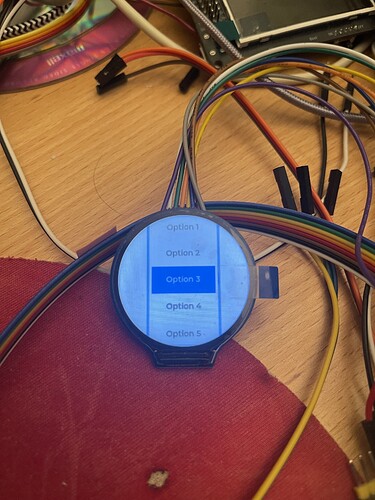I would like to override the generated focused outline around say a roller that is derived from theme color, and set it manually in Focused Style settings panel. Or at least be able to suppress it, any ideas?.
The simulator does not show the encoder auto generated focused outline, only when when uploaded to the ep32 does it show the outline.