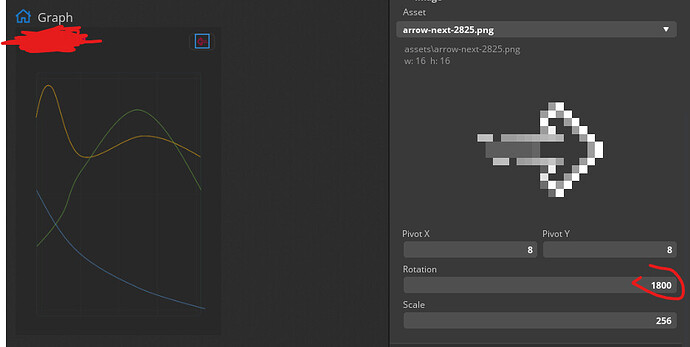Image is not rotated when the generated code is used at the target hardware.
Generated code does not contains lv_img_set_angle directive:
ui_leftArrow = lv_img_create(ui_Graph);
lv_img_set_src(ui_leftArrow, &ui_img_1236671049);
lv_obj_set_width(ui_leftArrow, LV_SIZE_CONTENT);
lv_obj_set_height(ui_leftArrow, LV_SIZE_CONTENT);
lv_obj_set_x(ui_leftArrow, 130);
lv_obj_set_y(ui_leftArrow, -218);
lv_obj_set_align(ui_leftArrow, LV_ALIGN_CENTER);
lv_obj_add_flag(ui_leftArrow, LV_OBJ_FLAG_ADV_HITTEST);
lv_obj_clear_flag(ui_leftArrow, LV_OBJ_FLAG_SCROLLABLE);
lv_obj_set_style_img_recolor(ui_leftArrow, lv_color_hex(0xE6004A), LV_PART_MAIN | LV_STATE_DEFAULT);
lv_obj_set_style_img_recolor_opa(ui_leftArrow, 255, LV_PART_MAIN | LV_STATE_DEFAULT);
What do you want to achieve?
Use the image icon of an arrow at different angles of rotation.
What have you tried so far?
Set the Image Rotation attribute to 1800.
Screenshot or video
Others
- SquareLine Studio version: 1.0.5
- Operating system: Windows 11
- Target hardware: ESP32 WT32-SC01