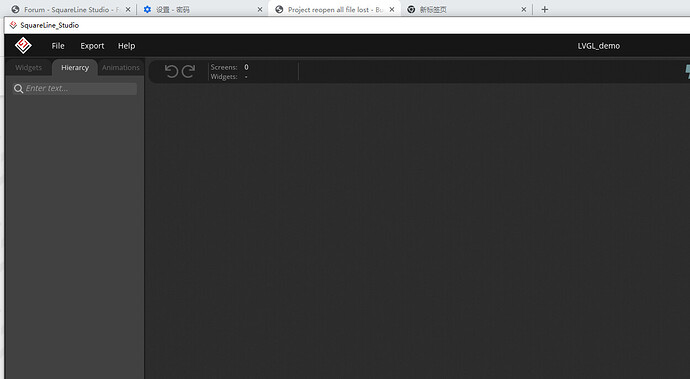when I reopen the squareline project, all the ui file lost,the preview picture is below。
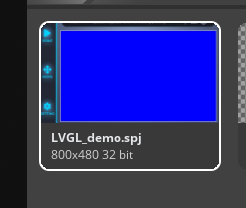
Confirm this bug. To fix it please, change the name of main (first) screen. Simplify change: “Screen1” → “Screen1Main”.
Later, I found a full project crash issue, when perform massive rename the SLStudio(SLS) objects. To prevent this you need save your work manually as quickly as possible. Conclusion: the SLS v1 is very unstable yet.
I had the same issue on all the projects I did so far. The interesting thing is that I’m still able to see correctly the preview of my projects
But if I try to open one of them, it’s empty and I can’t add nothing to the empty screen.
I can’t even add a new screen or widget to the existing project…
Any suggestion to recover all the work lost?
Thanks
If you open SPJ file of the corrupted and not projects you can see the file content is completely broken. Sure, not possible to fix…
Hi,
Thanks for reporting this issue.
We have never seen this on our end but we are investigating the project sent by @vladi.
So it comes up every time, right? Is it true with new projects too or only the examples?
Hi,
I had the issue with new projects.
But it’s strange the fact that I was able to open and work on each of them until this Saturday.
I’m not an expert at all, but it seems to me that this happens when I save the project and immediately after I close the SLS. The impression I had is that the software need a certain time to save the file but that in the meanwhile the user can close SLS corrupting the file.
Thanks for the great video. We could reproduce the issue on our end and really the saving from the popup messes up a project.
We will add fix in a few days.
Sorry for the inconvenience and thank you for your patience.