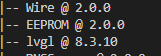Display two arcs, one in normal and second in reverse mode. Change values on click or sliding knob.
Arc in normal mode works as expected and value of indicator changes.
Reverse mode arc indicator changes value, but flickers. Seems to show normal mode indicator for short period of time.
SquareLine Studio 1.3.1
Operating system: Win11
Target hardware: Custom
It’s already fixed in LVGL v8.3.10 which will be part of the next SLS release. As a workaround you can manually update LVGL in your project from GitHub - lvgl/lvgl at release/v8.3
Thanks a lot for your advice. I have updated to V0.3.10, but issue still exists.
Looks like touch positions are not handled correctly in reverse mode.
Normal Mode behaviour:
can move knob and indicator follows
can touch background and indicator rises
can touch indicator and indicator lowers
Reverse behaviour:
moving knob flickers indicator and partly moves opposite direction
touch on indicator increases indicator and sometimes jumps back to touch position
touch on background decreses indicator and ocasionally jumps back to touch position
By the way… Squareline Studio Play Mode also shows this odd behaviour.
Any further sugestions to fix reverse mode?
Not nice, but I am thinking about using arc in standard mode with inverse coloring and inverse value setting…
Video showing odd behaviour in reverse mode on clicks and dragging of knob.
Using lvgl 8.3.11 and SLS 1.4.0
Please help in investigations for problem.
Hermit
March 11, 2024, 3:51pm
6
It seems to be an LVGL bug still existing, so I guess it should be posted at LVGL forum. After checking the posts there I guess the display of reverse arc was fixed but the handling was not.
@Hermit : Thanks a lot for confirming the bug. Odd that this has not been fixed yet. Must be annoying to plenty of others as well…