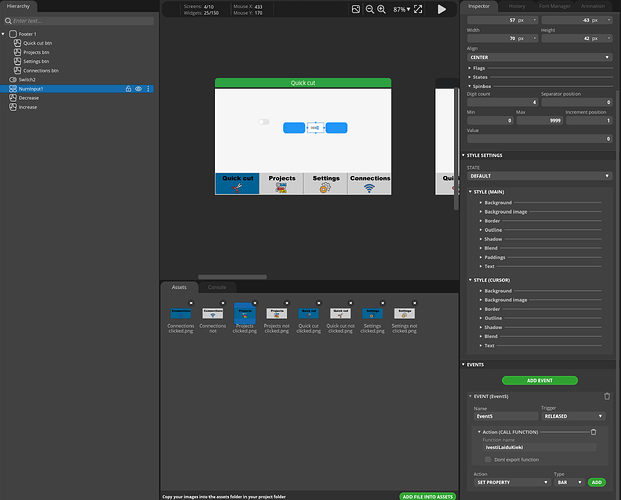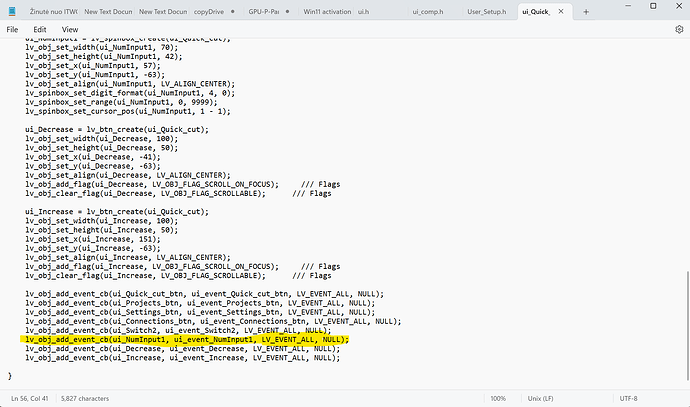What do you want to achieve?
Hello! I have just started my project using Arduino GIGA and Arduino GIGA display shield. I have successfully created and exported button states to my arduino. Next step which I want to do is to enter value on my display using spinbox and to use that value in my arduino code. For example: I want to be able to add value from 0 to 100 on my HMI using spinbox and I want to use that value in my code. Could you please suggest me a way how to do that?
What have you tried so far?
I have tried int32_t lv_spinbox_get_value([lv_obj_t] function, but since I’m pretty new in programming, I can not make it work.
Screenshot or video
Others
- SquareLine Studio version: 1.4.0
- Operating system: Windows 11
- Target hardware: Arduino GIGA