What do you want to achieve?
- Button A can trigger a kind of animation (Move X or Move Y or other kinds)
- Remove the “Clickable” flag of “Button A” when animation is triggered (can be done)
- Add the “Clickable” flag of “Button A” when animation is done (cannot be done)
This problem also exists in the official demo “Futuristic_Ebike”, just open the project, simulate it and repeatedly click the “Driving” and “Battery” button really quick, you will find the “Move X” animation brings wrong position.
What have you tried so far?
As I said above, there’s no way except coding to Add the “Clickable” flag of “Button A” when animation is done.
Screenshot or video
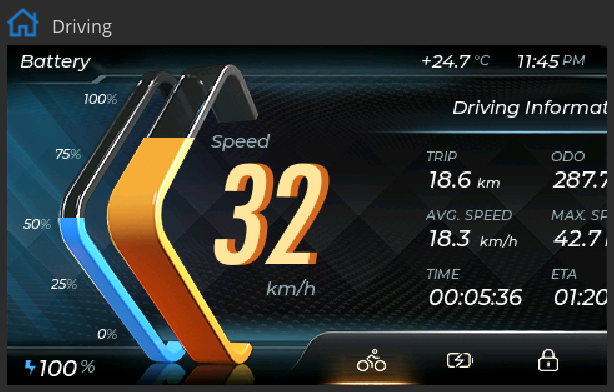
Others
- SquareLine Studio version: v1.3
- Operating system: Windows 10
- Target hardware: STM32