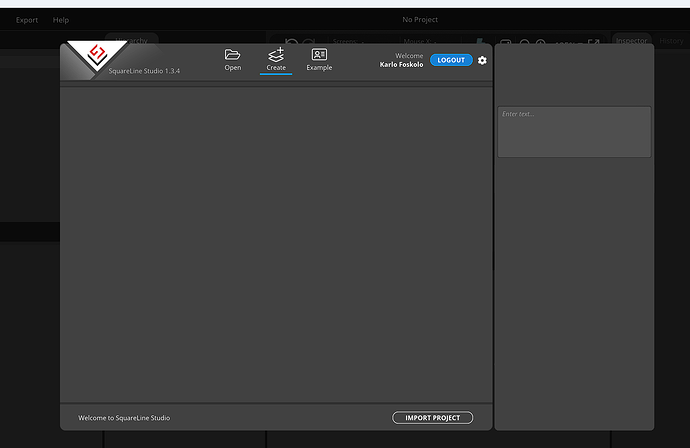Hi,
I’m new to SquareLine (free version). When I try to create a new project and click on Create+ I should see something in the Window to click on (like I saw in the video tutorial where I see “Simulator” and "“Developement boards from vendors”). But the windows is empty, I can only type something on the right ("Enter text…). The only button I see is “Import project” and I can’t leave the window anymore, I can only close (Alt-F4) the program.
How can I solve this?