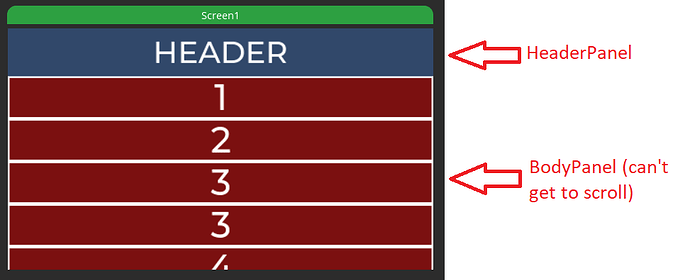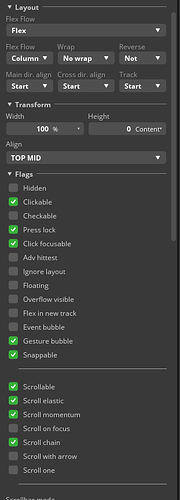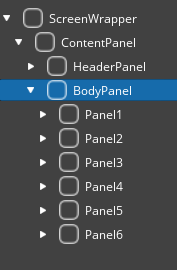I’ve been pulling my hair out trying to understand how to do vertical scrolling on a flex panel nested inside another flex panel. Maybe I’m overlooking something simple, and hope someone can help steer me in the right direction. Below is what my screen looks like
The panel BodyPanel has Flex (Column) layout, and Scrollable checkbox checked, and contains a bunch of children panels, but I cannot get it to be scrollable at all.
What do you want to achieve?
Vertical scrolling on the BodyPanel
What have you tried so far?
Set BodyPanel layout to flex. Checked the Scrollable checkbox
Screenshot or video
Others
- SquareLine Studio version: 1.4.0
- Operating system: Windows 10
- Target hardware: STM32 MCUs