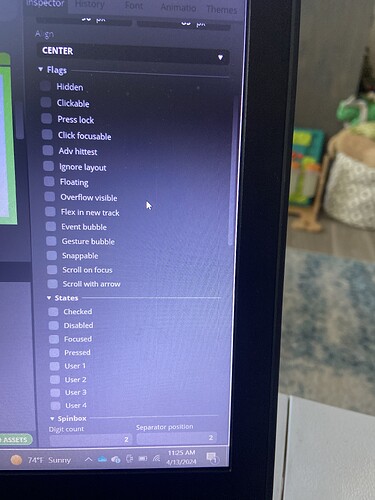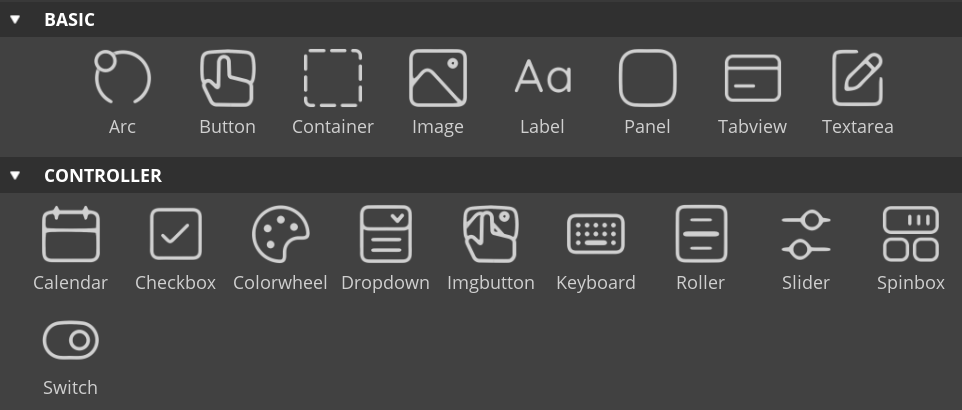I have a Arduino Giga Shield and R1. What flags or events are needed to enable a scroll box to work with a sensor? What code would be used to make this happen?
Scrollable flags (Inspector | SquareLine Studio) are needed to be checked. The wished-to-scroll object’s size should be bigger than its container for the scrollbars to appear and operate. Hopefully you have the touch-panel’s driver and your input sends the data to LVGL. There are some Arduino Giga Shield projects mentioned here, some people use SquareLine Studio’s Arduino-TFT_eSPI as a starting point, but it’s also worth to check for example codes elsewhere, like Arduino or LVGL forum.
You must be more specific. If sensor you mean touch panel on LCD right configured work without any setup here. But if sensor you mean encoder indev, then some code and knowledge required to do.
And primary what you mean as scrollbox, i dont see an here
I would like the spinbox to change value when an ir sensor senses something.
It looks like I might have to set the parent as scrollable
This have nothink todo with scroll. Read Spinbox (lv_spinbox) — LVGL documentation
or write what you realy plan do.
So Scrollbox might not be the widget to use then, please forgive my lack of knowledge here as I try to navigate this. I want to display a value that changes value when a sensor detects a ball passing through a hole.
You can show info as graphics or text. Your explain is text then use label and update it after new value from sensor received.
The update after new value received would be a flag and event?
This type of updates cant be handled from Squareline design. You dont write about your system, then we cant … example for arduino
void loop()
{
...
lv_timer_handler();
delay(5);
...
if(any event source) {
newval=getsensorvalue(); //not slow less as 1ms
lv_label_set_text_fmt(label, "Value: %d", newval);
}
}