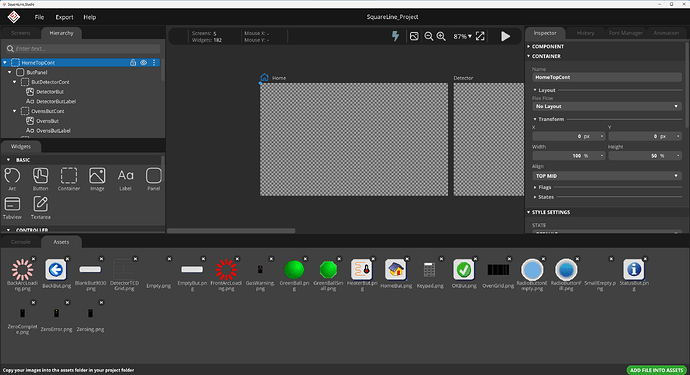Hello,
I have been using your editor for almost a month now, evaluating for our business. So far its been very easy to use and the results have been impressive. However, today I came across a bug which, if not fixable, will have destroyed all my progress this far.
Every widget on every screen I have created in my SLS project has shrunk into the top corner of their respective screen. Below is a picture of the home screen. Is this a known bug with a quick fix? If not please let me know what you need from me in order to get to the bottom of this issue.
Regards Ciaran
Probably a widget has a wrong parameter in the saved project. Could you please send us the console log? (The place of the log file: Troubleshooting | SquareLine Studio , if possible you can share it here, if not, please send it to this email-address: forum@squareline.io )
Hey, I solved the issue by systematically deleting different pages and widgets in copies of the project until I found the one causing all the trouble. Thanks for getting back to me though.
1 Like
We’re glad the problem is solved. Could you tell which widget’s which parameter caused the issue?
Sorry, I can’t really remember. It may have been an imgButton?
1 Like