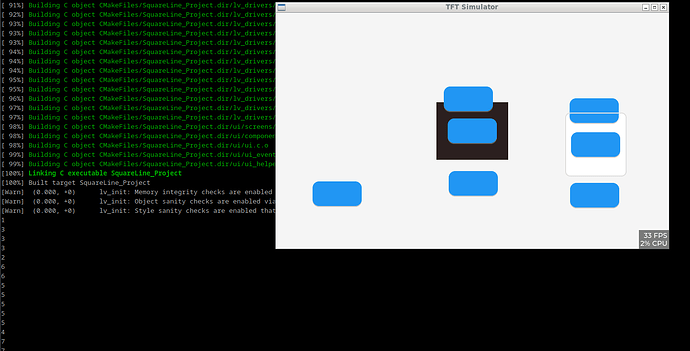Containers are a nice feature within SLS 1.3.4 but buttons that work outside of a container when grouped into a container don’t work
I tried both don’t export and export … export allowed me to see the function call prototype and I see it is not qualified just like it was in a panel
In a panel the button works
Likely I am missing something here
I recreated a project in SquareLine Studio 1.3.4 that has both ‘container’ and ‘panel’ widgets, buttons inside/outside/half-inside, in every possible way, grouped under the panel and container widgets, one button not grouped. All worked fine in the export, functions are in ui_events.c and they work. Probably you need to specify more precisely your setup to reproduce your problem. (I.e. what you mean as ‘panel’, is it ‘panel’ widget or panels inside SquareLine Studio UI.)
It is expected behaviour that a button in the canvas geometrically placed outside the container or a panel is not seen and is not active. If you check ‘overflow visible’ flag in the ‘flags’ section in the inspector’ both panel and container widget shows the buttons and they’re active. However, they’re still not grabbable by the editor, need to select them in hierarchy first.
In any way, the exported code works fine, all buttons are producing corresponding numbers printf’s in the console from the event functions if the ‘overflow visible’ flag set in the container and the panel. I attached a screenshot that proved this.
Thank you for proving that this works in the hands of an expert
I am a novice and I am using an esp32-S3 8048S070C with capacitive touch
I suspect the issue is I am using this in 800w 480h landscape mode but somewhere in platformio there is a touch calibration data file that is from portrait mode that is brought in by the compile It is making the left of the screen right and the top bottom so touch is on the portrait coord system. If I can get the touch working I’ll revisit the container issue and likely will prove you are correct.