What do you want to achieve?
I said how my computer with 32GB of RAM and get lagging sometime. SquareLine’s memory consumption style is completely different from LVGL’s small memory usage style…
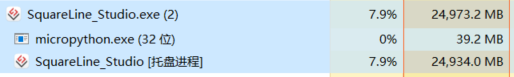
SquareLine Studio 1.3.4
I have 900+ obj in my proj, and find a obj is a pain, so,
“In the software, after using “ADD EVENT”, it is inconvenient to find the target obj in the drop-down box. I hope there can be a small input box for searching. After entering the first few characters of the name of the target obj, you can find it. This is very convenient”
https://forum.squareline.io/t/some-inconveniences-and-reduced-efficiency-during-use-hoping-add-target-obj-searching-and-so-on
What have you tried so far?
Screenshot or video
Others
- SquareLine Studio version:
- Operating system:
- Target hardware: