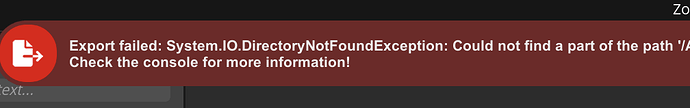What do you want to achieve?
Whenever import a porject from another computer, everthing works well ,except when export UI files, it will output “Export failed : System.IO.DirectoryNotFoundException : Could not find a part of the path”, need to open .sll and .spj file and change path yourself.
What have you tried so far?
change path by cover the old path in two files will fix.
Screenshot or video
Others
- SquareLine Studio version: All Version
- Operating system: MacOS and Windows
- Target hardware: