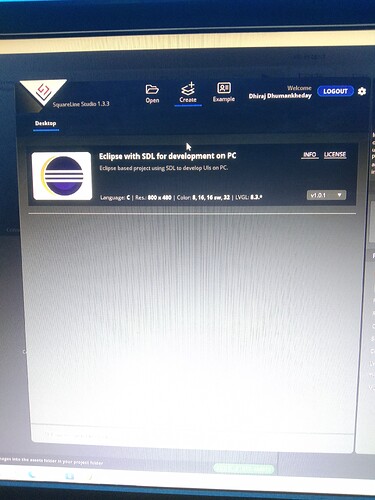iam try to install SquareLine Studio in my pc but after installation are complete in create option ther are no Arduino TFT_espi and esp32 board there are what is a problem
If only the destop option appears in the launcher, your computer could not connect to the Github website. Please check whether the website https://github.com/ is working in your computer’s browser, or whether it is allowed to connect to SquareLine Studio’s external website or server.
I have this problem too. I’m able to go to github but i’m running windows 7, still no arduino option in the board group.
please help
Hi, try to delete all the board files uploaded from github so that the software can download the boards again. Close the software and delete the contents of this folder: C:\Users\USERNAME\Documents\SquareLine\boards
Iam alredy try this all steps but thear are no any board are available only show desktop eclipse with SDL
Here the same, after deleting the folder, i have the same as Dhiraj.
Can I find the board map online and copy it into the folder? Manually?
Hi, I also have the same (or similar) problem.
My findings are this
During install (in windows) Squarline creates a directory unde Document folder.
This cant be changed.
In my case I have synched Document with OneDrive buisiness. This causes the URL to be too big
This gives an error in the log file that states that no more directories can be created.
So it seems @jyu found the problem with his particular board-file installation. This info and the other tips given above might help to find the issue with your own installation, maybe too long or non-ASCII filenames, YMMV.
If all else fails, we advise to follow @Luc’s idea as a fallback. There was a similar issue mentioned elsewhere on the forum and if you scroll down on that page you’ll see our detailed instructions to copy the board files manually:
Downloading missing Board binary - stuck - #15 by MrBlueSea
(SquareLine Studio looks for the ‘Arduino’ folder in its folder created in ‘Documents’, and the subfolders containing the board-templates, to build its list of ‘Create’ targets at program-startup.)
Hi
My problem is that Document is synched with One Drive. There is a limitation in One Drive regarding folder depth.
It seems that Arduino board files have more directories than the other boards …
SquareLine should have an option or setting where this path could be changed
See log
DirectoryNotFoundException: Could not find a part of the path
:\Users\username\OneDrive - Company name\Documents\SquareLine\boards\Arduino\arduino_tft_espi_v1_1_1\temp\board_arduino_tft_espi-1.1.1_ui_project_name_\libraries\TFT_eSPI\examples\Smooth Fonts\FLASH_Array\Smooth_font_gradient\Smooth_font_gradient.ino
Thank you for the detailed information. Now that we know about this problem, we’ll consider implementing the requested feature into SquareLine Studio.
what’s the eta on this implementation/fix?
There were Linux-based tests with very long (cca 3.5kbyte) paths in SquareLine Studio save/load/import/export, all worked fine, so the path seems not be limited to a certain length in SquareLine Studio itself.
But on Windows default max. path length is 260 characters, to circumvent this the longer paths should start with \\?\ mark (only supported since Windows 10 rev1608). AFAIK support for this will be added in SquareLine Studio soon (probably next release in April).
Until that if there are too long filenames or problem with OneDrive ‘subfolders’ as was suggested by one, you should export to a folder that’s not residing on OneDrive.