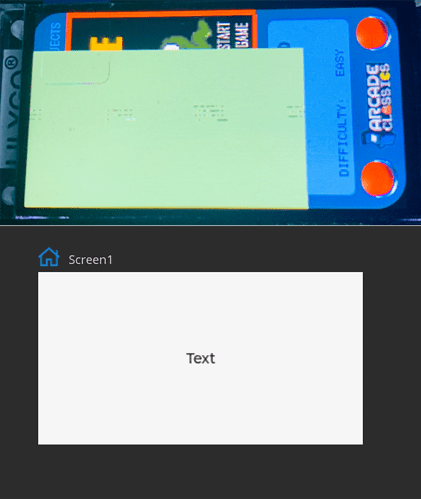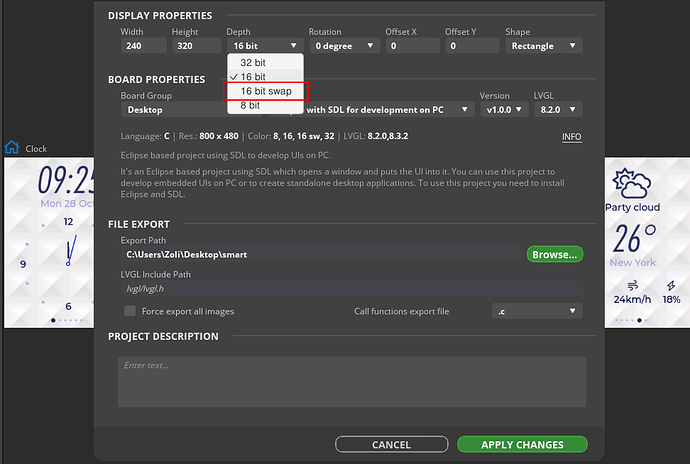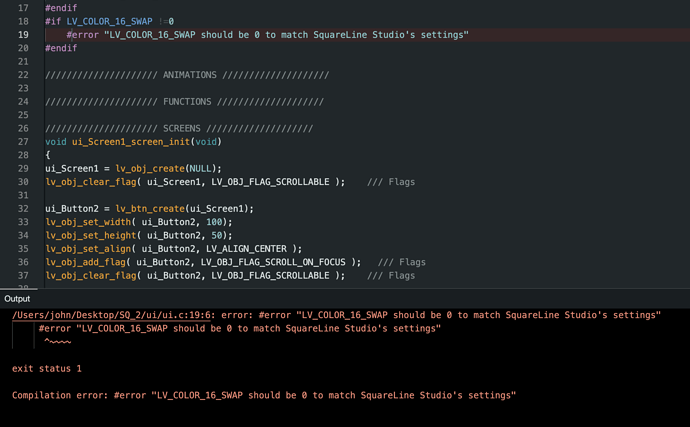What do you want to achieve?
I have recently purchase several of the LilyGo t-display type boards, they all have built in displays and are based on the ESP32S3 microcontroller.
I am writing some code to interface to some amateur radio equipment using the protocol of the manufacturer, and all is going well, but I would also want to be able to use SQLine to create a far better UI for my applications. Essentially, I want to be able to use this board with SQLine.
What have you tried so far?
I have attempted to build a very simple UI, but I can’t seem to get the software to work correctly as each time, no matter what UI I put together, it never looks the same on the board as it does in the SQLine app. here’s an example where I simply add a text label to the UI and show what it looks like in the app and then on the screen.
… as you can see, there is an issue somewhere. Incidentally, the last upload to the board to show it works - as seen on the screenshot was a Snake type game!
So, despite setting the resolution of the screen to the correct dimensions of 320x170, the resulting UI on the device is a lot smaller, the text label is not showing correctly and the background colour is a very strange lime green instead of white. If I create a more detailed UI in SQLine, the display on the LED screen never reflects what I see in the SQLine application.
I have exported the template and UI files to the correct directories but I just cannot seem to get this to look anything like it should and would appreciate some help.
I have used the supplied template Arduino with TFT_eSPI example as the basis for my code, and of course I have selected the correct board within the board manager in the ArduinoIDE.
Hoping someone could help and point me in the right direction. Many thanks.
John
Others
-
SquareLine Studio version: 1.2.1 downloaded and installed on Sun 26th Feb
-
Operating system: MacOS Monterey 12.6. I use the ArduinoIDE 2 to write, compile and upload my code to the microcontrollers, which works well enough for my requirements.
-
Target hardware: LilyGo T-Display S3 ESP32S3 development board - I have three versions, the display version, the touch version, and the embed version - all use the same ESP32S3 microcontroller, and they all work perfectly outside SQLine.