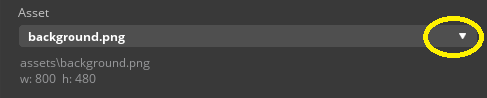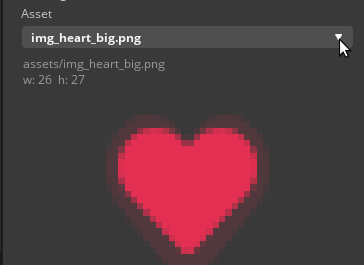What do you want to achieve?
This may or may not be a bug but when you click on the arrow on the Asset dropdown, nothing happens - you have to click on the asset area for the dropdown to appear. Perhaps the arrow is simply showing that this is a dropdown control but it would more intuitive to have the dropdown appear when you also click the arrow.
What have you tried so far?
N/A
Screenshot or video
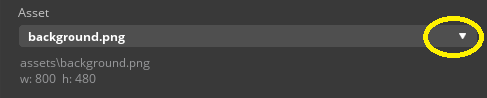
Others
-
SquareLine Studio version:
1.1.0 Beta 1
-
Operating system:
Windows 10 x64
-
Target hardware:
Raspberry Pi
It seems working here. Are we doing something wrong?
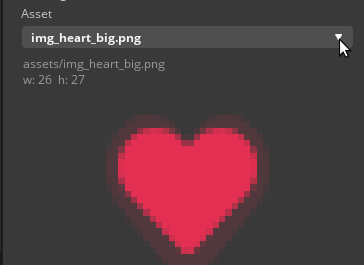
That does not work for me, I have to click 1cm left of the arrow for the dropdown to appear.
Andy
We are looking into the code… Thanks.
What is your UI scale setting in File/Preferences?
100%
My Windows scaling is set to 200% - could this be the issue?
Andy
I’ve just tested with 200% and it’s fine here. Investigating…
Ahhhaaa, it’s really not working on Windows on 200% (I’m on Linux).
I could jump in and make a remark about how bad Windows scaling is…but I won’t 
Glad you could reproduce at your side 
Andy