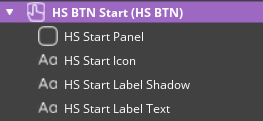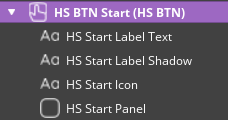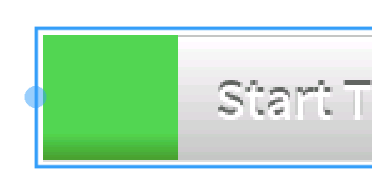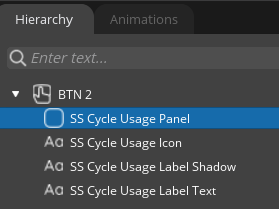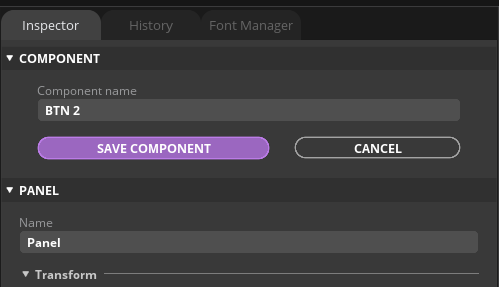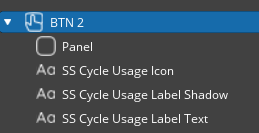When saving a component after editing, children get sorted differently each time the component is saved. This messes up layering.
For example, here is the correct layering and outcome:
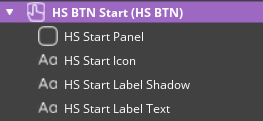

If I edit the component, change nothing, and click save, my button layers are ruined:
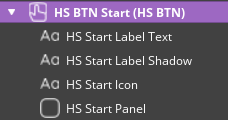
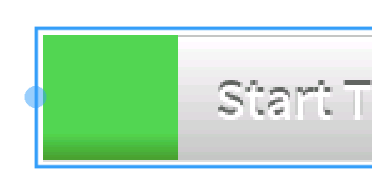
To fix this, I have to edit the component again, change nothing, and click save.
SDS should not alter the layer order as the children may have different widget types and not be named in alphabetical order.
Others
- **SquareLine Studio version: 1.1.1
- **Operating system: Windows 10 x64
This bug also exists if SDS is closed and reopened. To fix, I have to save the project, close, and reopen SDS again to be sorted correctly.
We could reproduce the issue and a fix will be included in the next release.
Note that, in your example the HS Start Panel and the labels and part of the component but only the children of a button which is the actual component.
I’m not sure what is your intention, but you can convert whole “widget trees” into components too. E.g. a button, icon, labels, and later change the image source or label text locally on the instance.
Thank you for the suggestion. I wasn’t sure which way was better for the component. I switched to your method. I will share some information about what I learned for you and others to note.
-
If you rename a component, close SDS without saving, and reopen the project, the component will be renamed. I didn’t like what I did, so I closed everything without saving. I opened my project again to find the component using the new name. SDS does treat components as separate objects, so I do understand this behavior. I am clicking SAVE COMPONENT after editing it.
-
There is no way to delete a component from the COMPONENTS Widget. This has to be done in FIle Explorer. Then SDS has to be restarted to refresh the COMPONENTS UI. I unlinked and/or deleted all UI uses of the component. SDS instructions do mention to remove it from the components folder. It does remain in the UI after doing this. Maybe SDS could refresh the COMPONENTS UI when clicking on the COMPONENTS bar or something else.
-
When editing a Component (button) with children, the label names do not update in the Hierarchy until the Component is saved.
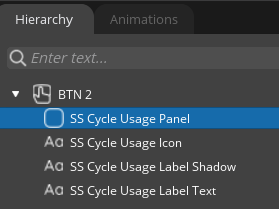
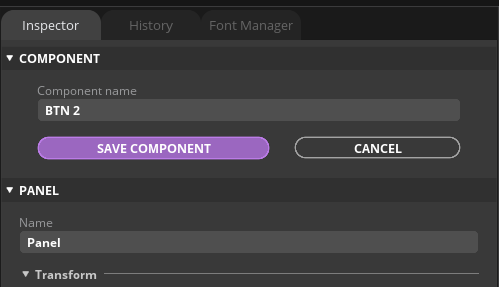
Once component is saved:
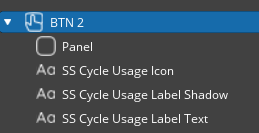
- I am glad I ran into #2 because I learned the
Small Business License is limited to 5 components. I will have to be careful what I do now because I have many screens in the UI. It would be nice to see this increased a bit if possible.
1), 2) and 3) are very fair points. We will look into them.
For 4) we are still trying to find the right balance to support hobbyists but make people pay for SLS if the also make money with it. And idea is very welcome on this topic