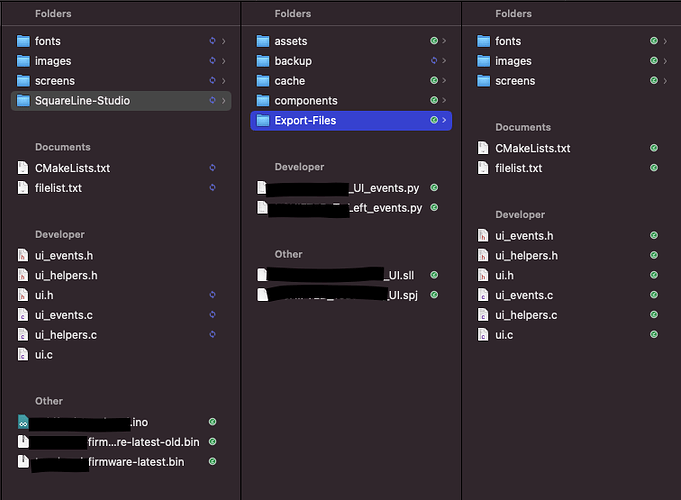Hi @kisvegabor,
I have the settings as you suggested, but still nothing. I am using LovyanGFX instead of TFT_eSPI, but Lovyan is based on TFT_eSPI, I don’t think it matters.
https://github.com/lovyan03/LovyanGFX
Attached is a screenshot of my project structure.
Notice that my .ino is in the root folder. And I copy the Export-Files in the root so they are at the same level with the .ino. The “SquareLine-Studio” folder has the SLS project files (source, export, assets, etc.)