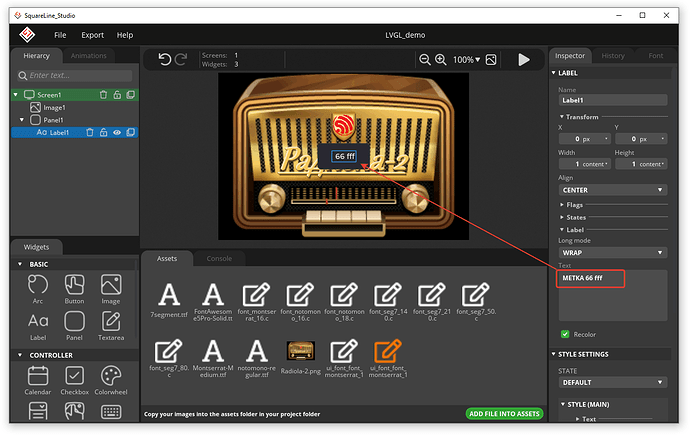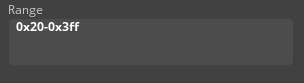I did not create a new topic, will write here.
Fonts.
The “screen” has no editable properties. Why can’t the “screen” be assigned a font so that the “children” can use it?
Next. I need UTF-8 support + FontAwesome icons.
I Go into the font manager and … Found only a choice of one font. How do I now create the Montserrat font and icons from the FontAwesome font?
On the page of the official font converter there is a button “include another font”. Why is this “button” not in the editor’s font manager? Forgot? Didn’t see fit?
OK. I have a ready-made font file. Decided to include it in the project. In order for the editor to “see” it, I had to rename it. Weird. It would make perfect sense if the editor recognized font files created by the official font converter.
OK. The editor saw my font. What’s up with UTF-8 support?
Created a label, decided to change the default label. Here’s what I got:
I have described this problem in earlier editions of the editor. Developers safely ignored my remark. Thank you very much for supporting UTF-8.