Hello,
I have project with a lot of labels and I just realized that I made typo in name of the font. To fix that, I delted fotn with wrong name and made font which is spelled right. Nothing changed until I closed and open again SLS and I was welcomed with this information.
It would be good have ability to choose with what font I would like to replace it, rather than just an error information. Then I could basically select same font with just different name and problem would be resolved.
Now, when I click on any label and then want to change it, it automaticaly select first font from list of fonts.
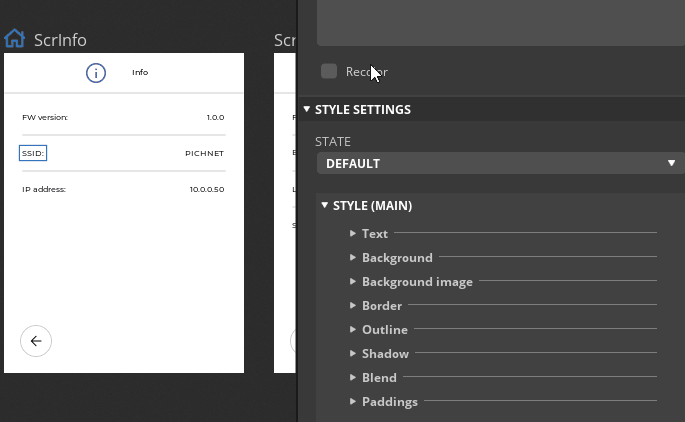
I think I have now these options:
- Manualy change every label to font which I want.
- Rename new font file in assets to old name of the file.
Is there different way how to fix this in SLS?
What do you want to achieve?
Change all the labels with certain font to different one.
What have you tried so far?
Manualy changed font in style settings.
Screenshot or video
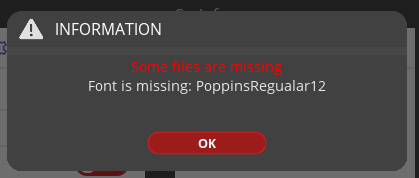
Others
- SquareLine Studio version:
1.1.1 - Operating system:
Windows 10 x64 - Target hardware:
any