What do you want to achieve?
- Use one keyboard in SquareLine Studio to input numbers into any selected text area, unfortunately keyboard widget can only have one target
What have you tried so far?
- Adding events to the text areas so that when clicked, keyboard widget changes target text area
- Unfortunately, I haven’t found a way to do the above successfully through events
Screenshot or video
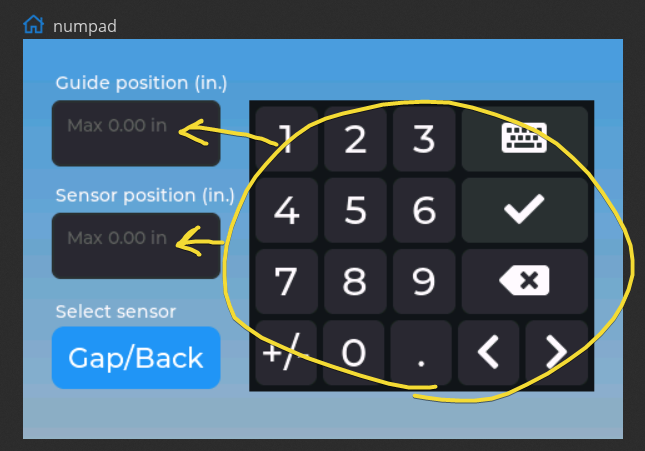
Keyboard will only target guide position text area in image above
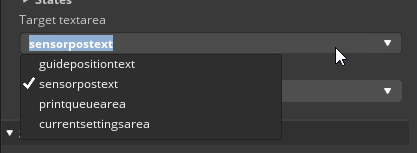
How can I make the keyboard change text area targets depending on which text area I click?
Others
- SquareLine Studio version: Latest
- Operating system: Windows 11
- Target hardware: WT32-SC01