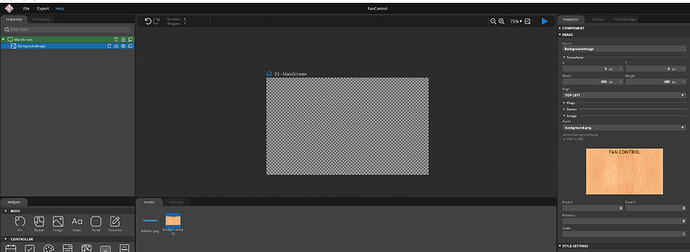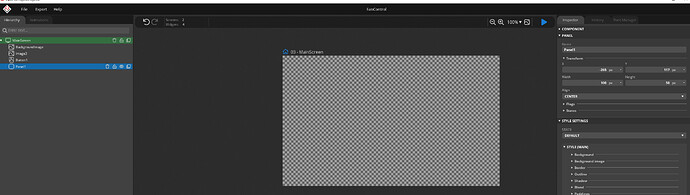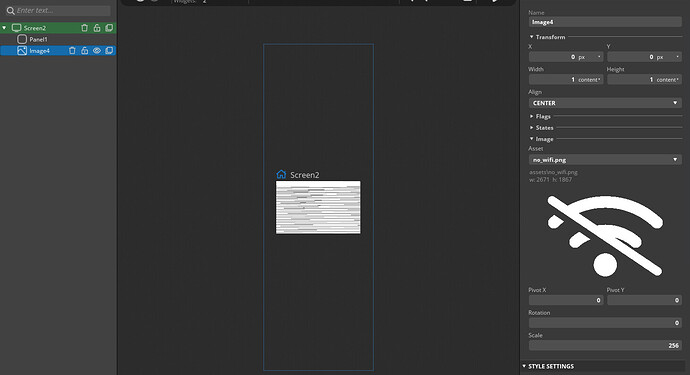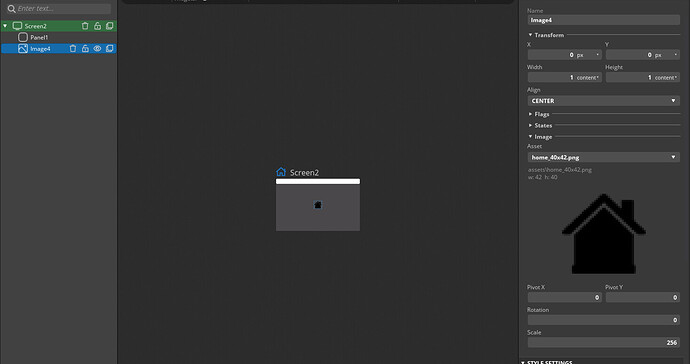What do you want to achieve?
Image widget to show image?!
What have you tried so far?
Dropped image widget onto screen and set its image to an asset but the image does not appear.
What am I doing wrong.
Also notice that I added then deleted a second screen and at the top of the window it still says Screens: 2
Screenshot or video
Others
-
SquareLine Studio version:
1.1.0 Beta 1
-
Operating system:
Windows 10 x64
-
Target hardware:
Raspberry Pi
Further, if I now drop other widgets onto this screen, they do not appear at all !
Please send the project, we could not produce this error. It is possible that there is a problem with the image format. Thank you!
I have sent an email to you with the project attached.
Andy
It’s working on our side. Do you see something in the Console panel?
Are you replying to Skorpi’s vague reply or are you saying my project works on your side?
Andy
Sorry, I mean your project is working on your side. I believe there is something in the Console that halps to identify the issue.
Okay, the next time I reproduce it, I will send you the console logs.
Thanks.
Andy
You have used an image that is too large, the maximum resolution of images is 2048x2048
I replied to Skorpi. It didn’t work for him because he used a 2671x1867 pixel image.
Sorry, I did not notice that it was a reply to Skorpi.
Andy