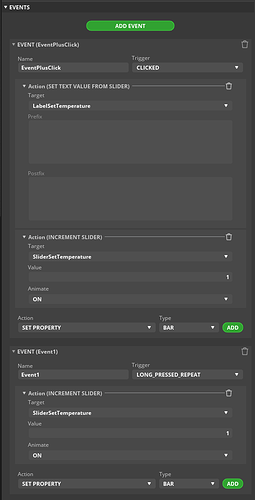What do you want to achieve?
there is a button to increase a slider and change a label.
add an event “click”
add an action to INCREMENT SLIDER.------it works ok
add another action to SET TEXT VALUE FROM SLIDER, (the text is from a Label), ----fail. I found it generate the wrong code:
generate code:
void ui_event_ButtonTemperaturePlus(lv_event_t * e)
{
lv_event_code_t event_code = lv_event_get_code(e);
lv_obj_t * target = lv_event_get_target(e);
if(event_code == LV_EVENT_CLICKED) {
_ui_slider_increment(ui_SliderSetTemperature, 1, LV_ANIM_ON);
**_ui_slider_set_text_value(ui_LabelSetTemperature, target, "", "");**
);
}
if(event_code == LV_EVENT_LONG_PRESSED_REPEAT) {
_ui_slider_increment(ui_SliderSetTemperature, 1, LV_ANIM_ON);
}
}
the code should be:
void ui_event_ButtonTemperaturePlus(lv_event_t * e)
{
lv_event_code_t event_code = lv_event_get_code(e);
lv_obj_t * target = lv_event_get_target(e);
if(event_code == LV_EVENT_CLICKED) {
_ui_slider_increment(ui_SliderSetTemperature, 1, LV_ANIM_ON);
//_ui_slider_set_text_value(ui_LabelSetTemperature, target, "", "");
**_ui_slider_set_text_value(ui_LabelSetTemperature, ui_SliderSetTemperature, "", "");**
}
if(event_code == LV_EVENT_LONG_PRESSED_REPEAT) {
_ui_slider_increment(ui_SliderSetTemperature, 1, LV_ANIM_ON);
}
}
What have you tried so far?
Screenshot or video
Others
- **SquareLine Studio version: trail version 1.1.1
- **Operating system:*win11
- **Target hardware:**ESP32 DEVKITC