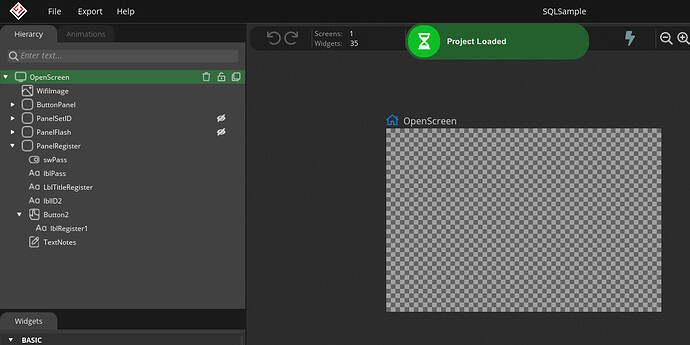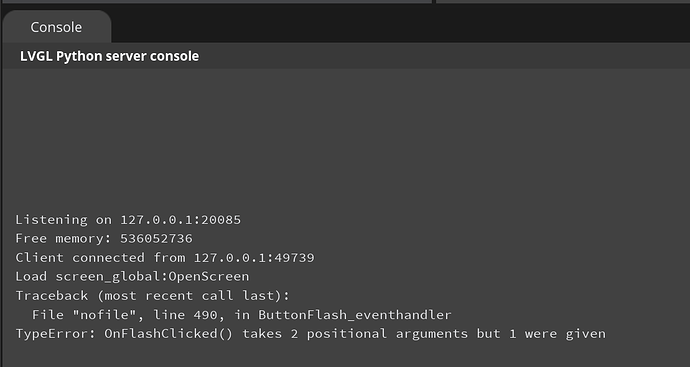Within a project, I duplicated a panel and rearranged components (drag).
Then saved. When I reopen, no UI is displayed, jus two blue dots - screen shot attached.
Seems I cannot attach the project file here (.spj).
Note: the json in the .spj file does not appear to be corrupted.
Please attach the logs from:
C:\Users<your username>\AppData\LocalLow\Game-Ever Bt_\SquareLine_Studio\Player.log
If its possible, please send your damaged project too.
Thanks for your help
How doe I upload .log and .spj files? Seems that the forum site only allows image file uploads (.jpg etc).
Do you have some where I can email this to?
We have just enabled to upload rar and zip files. So please attach the log and project in a zip / rar file.
Project and logs attached in a .zip file.
SQLSample.zip (32.7 KB)
Please zip the whole project including the assets folder, spj, sll, etc. if you don’t want to send it here, you can also send it to forum@squareline.io
I have sent the zipped project to forum@squareline.io
We’ve checked your project and noticed that the content of SQLSample_events.py is incorrect. There was bug in v1.0.0 which added 2 parameters to the event functions instead of 1.
In v1.0.1 we have fixed it. To fix your project you need to remove the content of SQLSample_events.py to let SquareLine export it again with the correct function prototypes.
FYI, on the Console panel you can see if there any issues with your py scripts. E.g. when I clicked the “Flash” button I got this:
Thank you - that fixes it. Tested with v1.2.
2 Likes