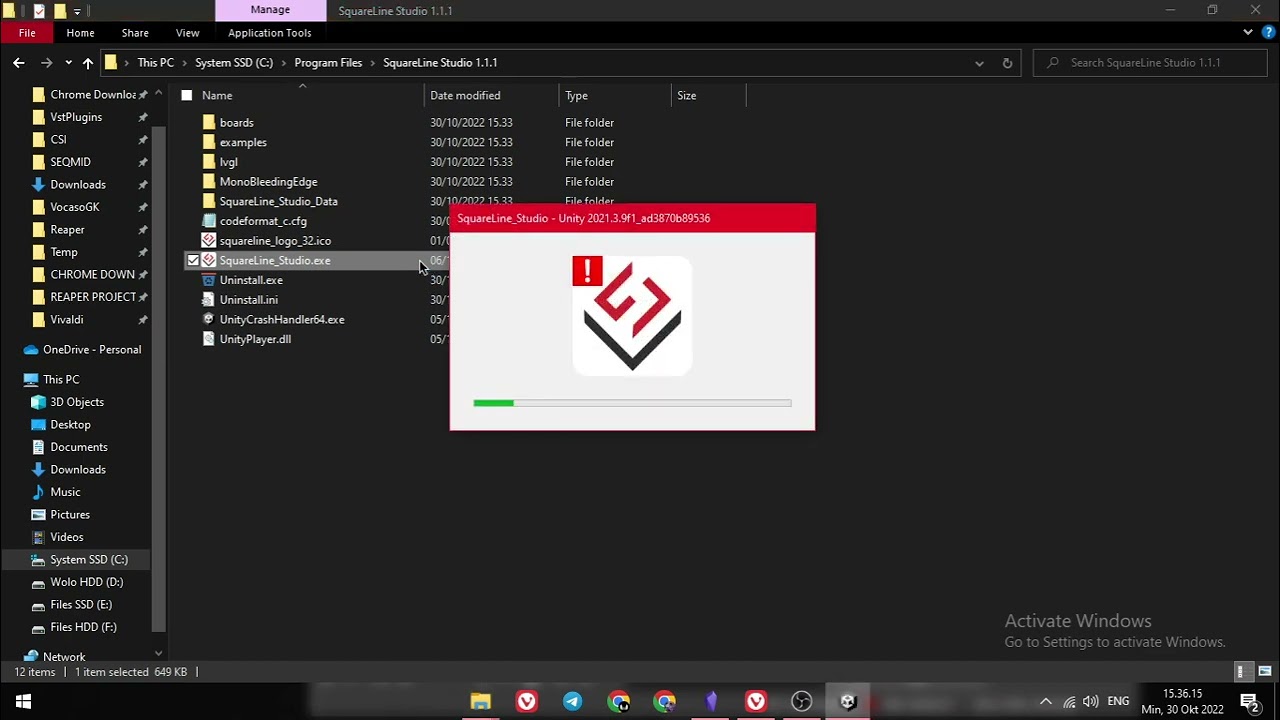Hello SquareLine team.
Couple days ago I installed SquareLine Studio version 1.1.1, and tried to launch it but nothing happened. I’ve tried installing older versions but the issue is still there. I didn’t have the time to try on another computer yet with another OS.
I’ve attached a video demonstrating the bug I encountered. I hope I can get a solution.
Technical info:
Windows 10 64-bit
Intel i5 3210M
nVidia GT630M
8GB RAM
Edit:
Crash Report
https://drive.google.com/drive/folders/1HBtOjgcf4aDeiFrtCpE36TglU-MyRSTl?usp=sharing
Thanks!
Hi,
Please try starting SquareLine with the -force-opengl flag from terminal:
SquareLine_Studio.exe -force-opengl
2 Likes
Great, thank you.
This workaround was required for some other people too. We are trying to figure out how to solve it.
I have this issue as well, with version 1.3, just installed yesterday. Windows 10-64- 24gb ram. Used the -force-opengl to get it to open. So I have it working I just open it from the command line as stated above
1 Like
The problem may be that the latest Nvidia driver is not installed. Try installing it, it will probably solve the problem.
Hello I have the same problem I installed the 1.3.1v of the software when I try to open it a picture of the softare appears with a warning sign ! and then disapears I also tried to force open it, worked but does not give me any options to create a new project or open examples please help me I have an HP ProBook 640 G1 intel core i5 I also updated all my drivers and nothing happened. Thank you all.
Please send me a screenshot of the warning window.