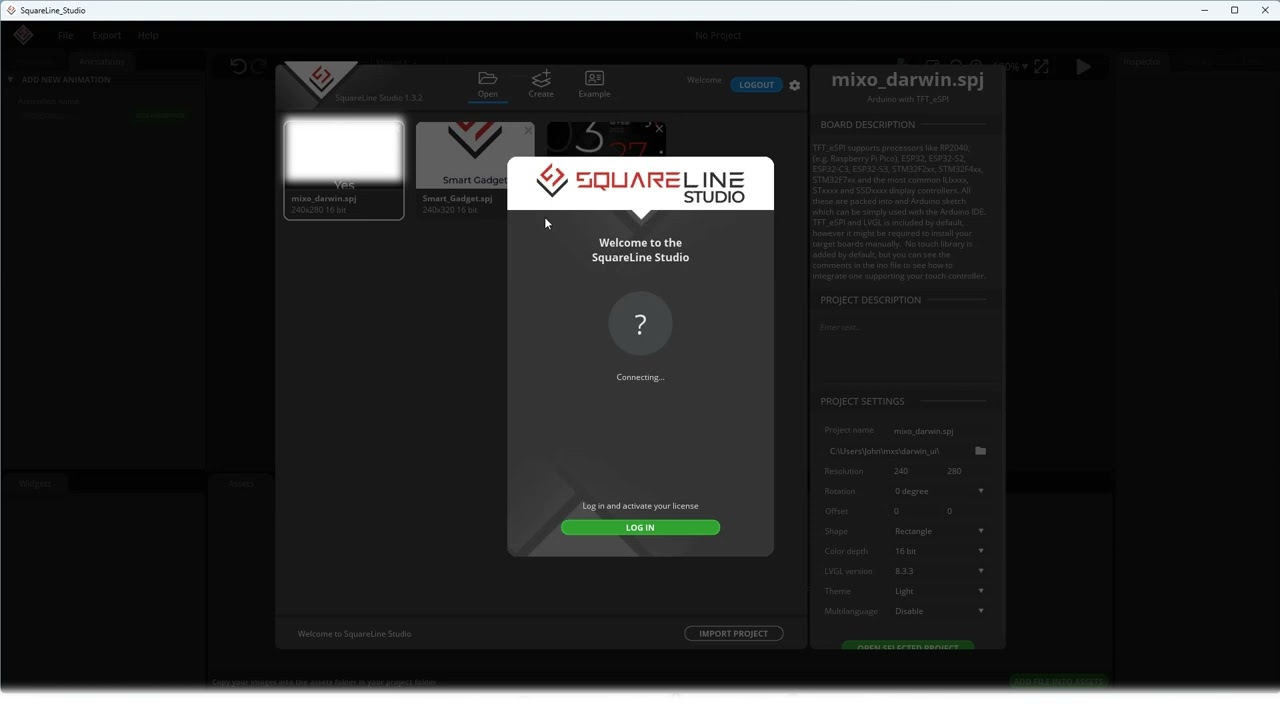What do you want to achieve?
After create a new project on Windows using SquareLineStudio, save it and close the software. then reopen it, the software is not able to re-render the screen
What have you tried so far?
I have found a solution is uninstall SquareLineStudio, delete all the files that it created, then reinstall, it brings the screens back, not sure what root cause.
Screenshot or video
Others
- SquareLine Studio version: 1.3.2
- Operating system: Windows 11
- Target hardware: STM32 screen size 240x280