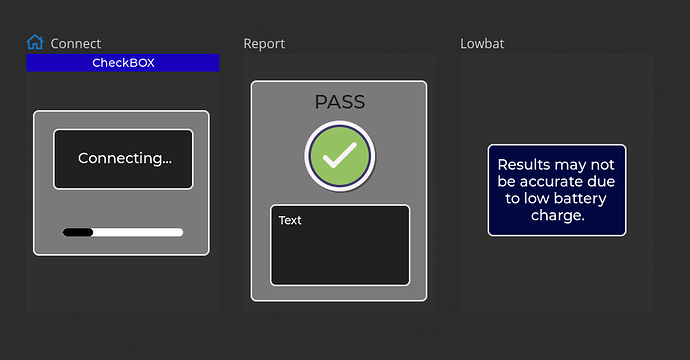What do you want to achieve?
A singular “desktop” screen with a consistent info bar on the top line. Other screens may populate windows as needed.
What have you tried so far?
4 separate screens with much duplication. LVGL likely redraws entire screen on every load.
How is this being done? One option is perhaps layering all elements onto a singular screen and just hiding each one except for the consistent desktop background. LVGL would then unhide each object in C as needed. This seems clunky. Am I missing something?
Do you mean something like the top layer in LVGL? Or rather something like a “bottom layer”?
Essentially I would like a desktop that is always shown, like a Screen1 in SLS. Then I would like to create and delete objects (windows) at will over top. All I can see in SLS is a method of creating screens. Essentially I would have to duplicate the desktop and taskbar on each screen and LVGL would redraw the entire screen each time. I can manually do it in the LVGL code, but I can’t see it in SLS.
So yes, similar to declaring one screen as a bottom layer.
Let me attach a screenshot when I get home.
The blue bar on the first image and desktop color should be in a “top layer” panel for which the other objects can be layered. I can obviously do this in LVGL manually.
Do you mean the rectangle with the “CheckBOX” text?
We are thinking about adding bottom layer to LVGL and support it and the top layer in SLS.
Yes, the panel with “CheckBOX” in the top left corner of the screenshot.
Maybe it’s more of a feature request then. Having a desktop color/texture/photo and some background elements is a pretty common UI design.
Btw, thanks very much for your support and hard work on this project. Please don’t take any of this as complaining. You are doing an EXCELLENT job!
Actually LVGL support bg color and wallpaper for the displays. See Displays — LVGL documentation
But it’s not for widgets. A bottom layer really sounds more flexible.
Thank you!