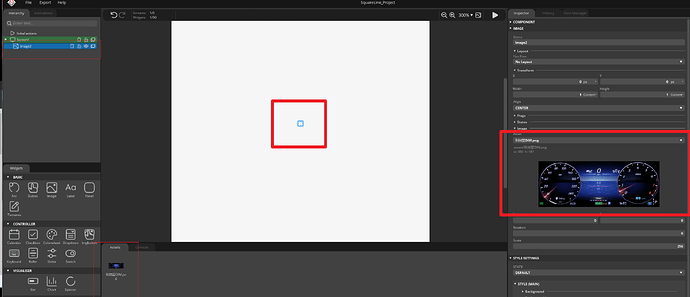Hello, I’m using SquareLine and I’m having a problem that I can’t import .jpg files into it, I can only import .png files, but after importing .png files, I can’t preview and adjust them properly in the preview screen. I have been testing from version 1.2.0 to the latest version 1.2.3, but I still can’t solve this problem. Please help me, the version of computer I am using is Win11 Professional, 22H2, 22621.1555. Here is my email: 360736829@qq.com, I can record the whole operation and send it to you via email for analysis. Thank you very much!
Translated with DeepL Translate: The world's most accurate translator (free version)