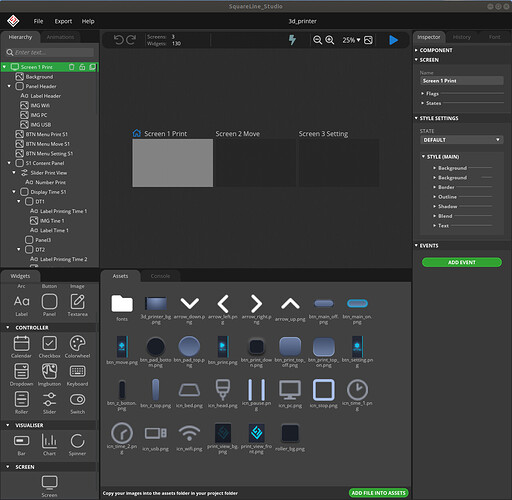So just some more information. If anyone can please respond and help me out it would be appreciated. I understand now that this gray center screen is a common problem and means something is broken. I’ve also tried v1.1.0 and v1.0.5. They all give the same result.
SquareLine really needs to make a troubleshooting section telling everyone if you experience this, your installation is broken. I wasted a lot of time trying to figure out that what I was supposed to see simply wasn’t there.
After a search, many of the responses to problems such as these ask people to submit log files. I can not find any .log file created anywhere on my machine, either in the installation directory or in the ~/SquareLine workbench directory that it created for me to store my projects. A log file, any log file, would be extremely helpful here. I recommend SquareLine make this a priority for their software and include a troubleshooting section on where to view it.
With regards to libraries, “ldd SquareLine_Studio.x86_64” reports the following:
ldd SquareLine_Studio.x86_64
linux-vdso.so.1 (0x00007fffa083e000)
UnityPlayer.so => /home/pp/lvgl/squareline_v1.1.1/./UnityPlayer.so (0x00007f419225e000)
libm.so.6 => /lib/x86_64-linux-gnu/libm.so.6 (0x00007f4191ec0000)
libgcc_s.so.1 => /lib/x86_64-linux-gnu/libgcc_s.so.1 (0x00007f4191ca8000)
libpthread.so.0 => /lib/x86_64-linux-gnu/libpthread.so.0 (0x00007f4191a89000)
libc.so.6 => /lib/x86_64-linux-gnu/libc.so.6 (0x00007f4191698000)
libdl.so.2 => /lib/x86_64-linux-gnu/libdl.so.2 (0x00007f4191494000)
librt.so.1 => /lib/x86_64-linux-gnu/librt.so.1 (0x00007f419128c000)
/lib64/ld-linux-x86-64.so.2 (0x00007f419441c000)
I understand there are also some micropython servers bundled. They report the following:
lvgl/lvgl_v8_2_0/server/micropython: /lib/x86_64-linux-gnu/libm.so.6: version `GLIBC_2.29’ not found (required by lvgl/lvgl_v8_2_0/server/micropython)
linux-vdso.so.1 (0x00007ffcc329e000)
libpthread.so.0 => /lib/x86_64-linux-gnu/libpthread.so.0 (0x00007f628f098000)
libm.so.6 => /lib/x86_64-linux-gnu/libm.so.6 (0x00007f628ecfa000)
libc.so.6 => /lib/x86_64-linux-gnu/libc.so.6 (0x00007f628e909000)
/lib64/ld-linux-x86-64.so.2 (0x00007f628f583000)
And the same GLIBC_2.29 error message on the other micropython server:
lvgl/lvgl_v8_3_3/server/micropython: /lib/x86_64-linux-gnu/libm.so.6: version `GLIBC_2.29’ not found (required by lvgl/lvgl_v8_3_3/server/micropython)
linux-vdso.so.1 (0x00007fff02fe0000)
libpthread.so.0 => /lib/x86_64-linux-gnu/libpthread.so.0 (0x00007f40c9422000)
libm.so.6 => /lib/x86_64-linux-gnu/libm.so.6 (0x00007f40c9084000)
libc.so.6 => /lib/x86_64-linux-gnu/libc.so.6 (0x00007f40c8c93000)
/lib64/ld-linux-x86-64.so.2 (0x00007f40c990d000)
I’m not sure if these micropython servers are necessary, but if they are, the version of GLIBC used with Ubuntu 18.04 is 2.27, not 2.29.
$ ldd --version
ldd (Ubuntu GLIBC 2.27-3ubuntu1.5) 2.27
This page: Installation | SquareLine Studio
clearly says Ubuntu 18.04 and newer is supported. Is this not true?
Is there something I can do to make this work? Is there a docker image somewhere which will simply make this all run?
Any help on how to resolve this is appreciated.