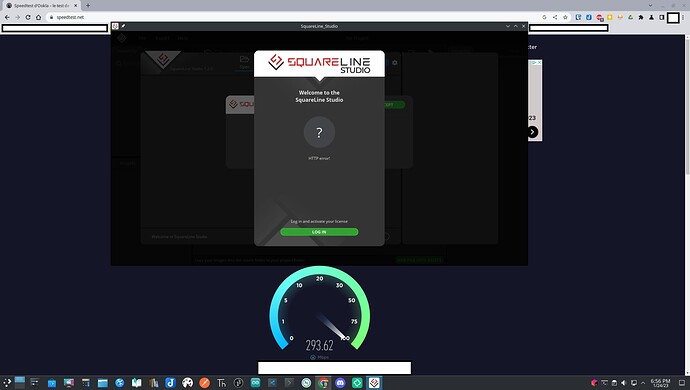first connection to the app
install the app with setup.sh and launch it
**SquareLine Studio version: 1.2.0
**Operating system: opensuse tumbleweed VM on win 11 host (VMware workstation player 17)
**Target hardware: NA
Are you sure that VMware has internet access?
According I’ve dowloaded the app from the vm just before
I ll do another test and screenshot this evening
here the same error message during a speed test run from within the vm so the internet connection should be ok
hi,
Hi,
Sorry for the late reply, somehow I missed you previous post.
To be honest I don’t know what could be the issue. It should be related to the virtual machine.
Does it work in not virtual machine?
hi,
I dont have a linux system, only a linux VM on windows host
Only thing I’m not sure about, is that I’ve installed it under the home directory (a folder named ‘‘squareline_studio’’ under the home directory)
Do I need to install it elsewhere ?
mess-maker:
Only thing I’m not sure about, is that I’ve installed it under the home directory (a folder named ‘‘squareline_studio’’ under the home directory)
Do I need to install it elsewhere ?
That’s all you need to do.
A few things to test/try:
Are you sure the clock of the VM is correct?
Please send the logs as described here
What is try to login?
What is try to login with an incorrect password?