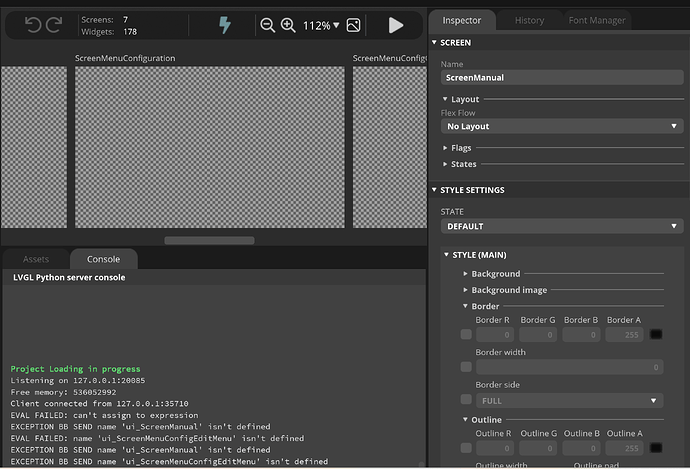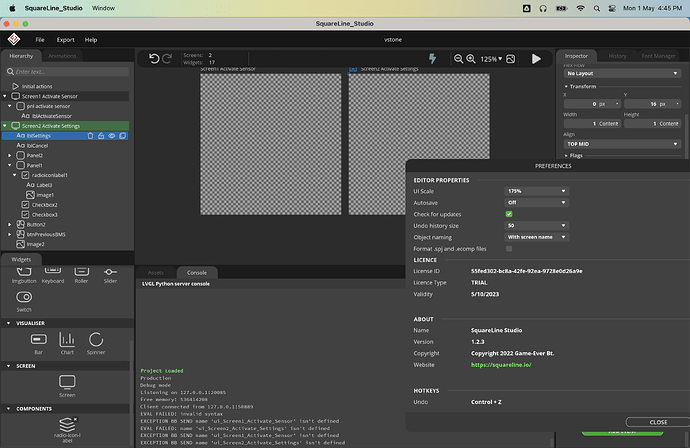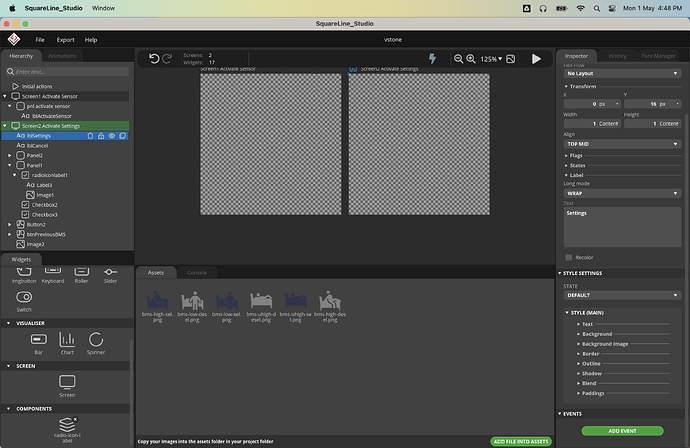What do you want to achieve?
Open project that is good in previous version, v1.2.1. However, right after I upgraded to v1.2.2, the project failed to open.
What have you tried so far?
I tried to close Squareline Studio (SLS) and reopen again. But the problem persists.
Error Code on console
Project Loading in progress
Listening on 127.0.0.1:20085
Free memory: 536052992
Client connected from 127.0.0.1:35950
EVAL FAILED: can't assign to expression
EXCEPTION BB SEND name 'ui_ScreenManual' isn't defined
EVAL FAILED: name 'ui_ScreenMenuConfigEditMenu' isn't defined
EXCEPTION BB SEND name 'ui_ScreenManual' isn't defined
EXCEPTION BB SEND name 'ui_ScreenMenuConfigEditMenu' isn't defined
Screenshot or video
Others
- SquareLine Studio version: v1.2.2
- Operating system: Windows 11
- Target hardware: ESP32-S3